If you want your Kindle to connect to the internet, you have to install the latest update for Kindle devices (not the Kindle Fire) by today.
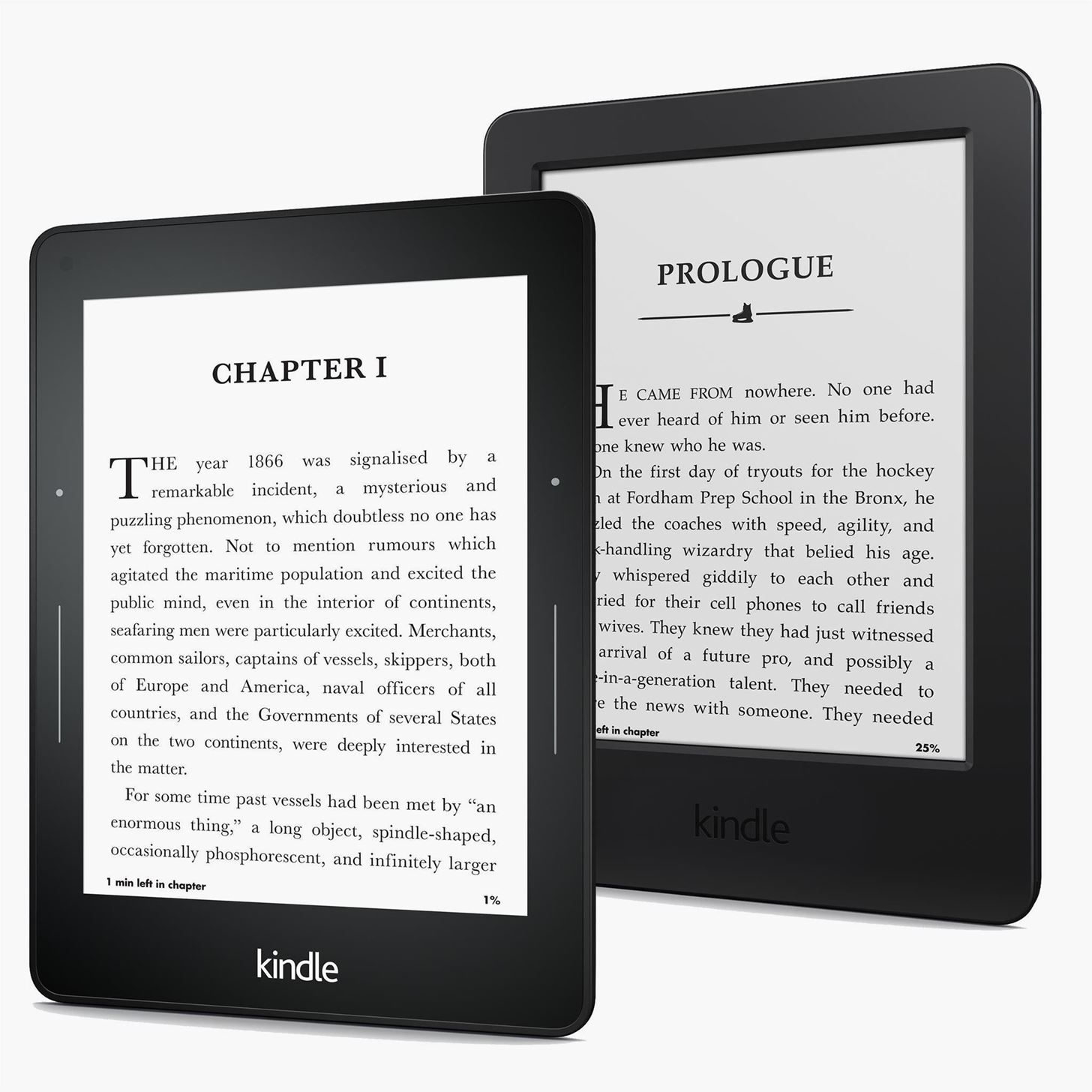
Amazon released a statement urging Kindle users to install a "critical software update" by March 22nd to maintain the Kindle's internet capability, which includes accessing and downloading Kindle books from the online store or any other internet-required service.
The update is required for all Kindles except for newer ones such as the Kindle Paperwhite 6th and 7th generations, and the 7th generation Kindle and Kindle Voyage. Kindles from 2012 down need the update. A full list can be found here.
If you don't update, it's not the end for your digital reading companion; you'll just have to do the longer process of downloading the update manually onto your computer, then transferring it over to your Kindle using a USB cable. More information on that process is available here—just select your device and follow the instructions.
If you fail to update, Amazon says you'll receive the following message: "Your Kindle is unable to connect at this time. Please make sure you are within wireless range and try again. If the problem persists, please restart your Kindle from the Menu in Settings and try again."
But stay on the safe side and install the update today to avoid any issues.
Just updated your iPhone? You'll find new features for Podcasts, News, Books, and TV, as well as important security improvements and fresh wallpapers. Find out what's new and changed on your iPhone with the iOS 17.5 update.
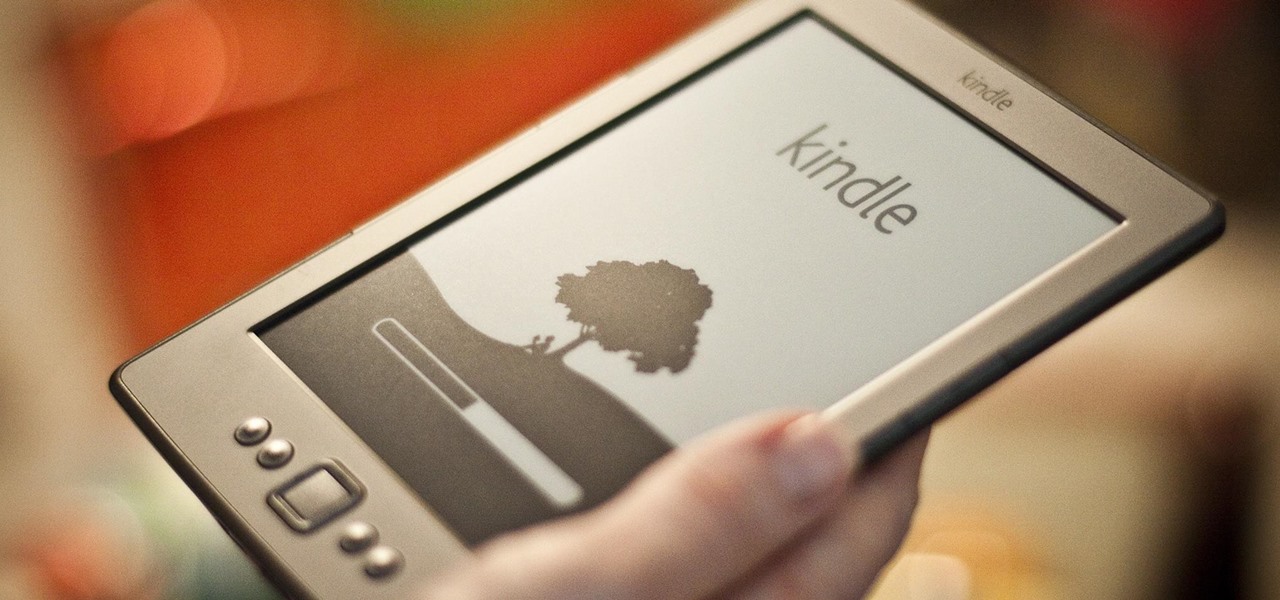



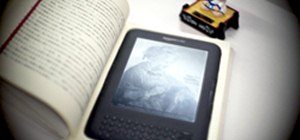








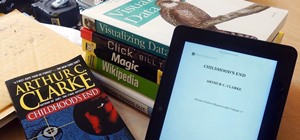






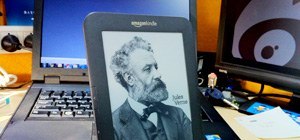





Be the First to Comment
Share Your Thoughts