Amazon just unveiled the Kindle Oasis, the latest model in its popular line of e-readers. There are a couple of nice new features, but it's pretty hard to see how any of them justify the whopping $290 price tag (or $310 if you don't want ads littering your screen).
Unlike previous models, Oasis is designed asymmetrically, with an ergonomic "hump" on one side that makes gripping the Kindle easier with one hand, and shifts the center of gravity into your palm.
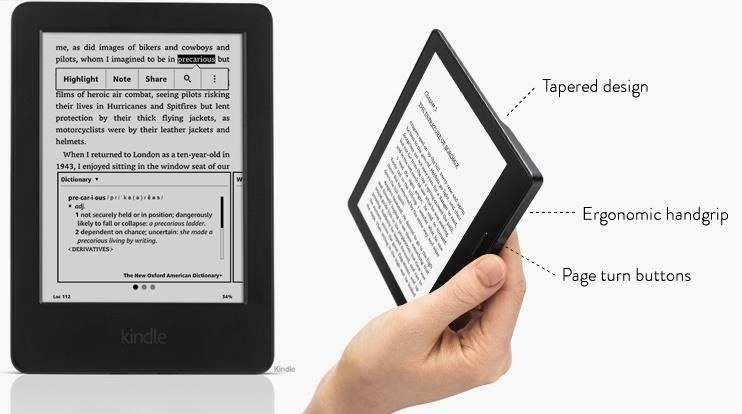
Oasis also has 10 LEDs in its screen to more evenly light the display, physical buttons for page turning, is only 3.4 millimeters wide (on the non-grip side), and weighs in at just 4.6 ounces (131 grams).
The reader also comes with a battery-equipped leather case, which is where most of the "improved battery life" is actually stored. On its own, Oasis will last about two weeks with regular use, but that stretches to eight or nine weeks when used with a fully-charged case.
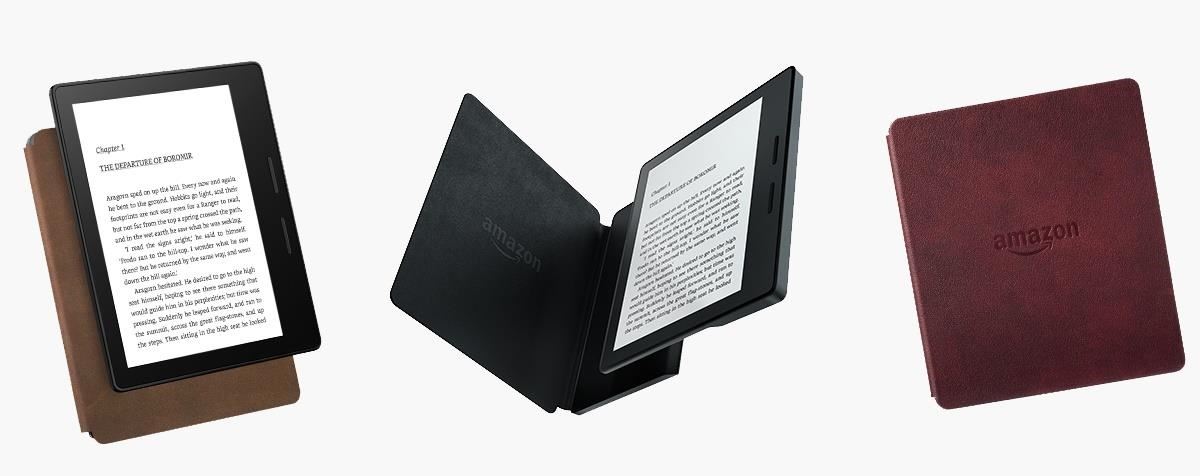
The $290 price tag is even a little misleading, as you'll have to tack on an extra $20 if you'd like a charging brick (rather than just a USB cable) and $13 for a screen protector, bringing the total to $322 just for the reader. And this is for the version with "Special Offers," or ads, as they're more commonly known. You can pay another $20 to remove the ads, which... ugh... just ugh.
Fortunately, there's an easy way to get most of the features of Oasis for a fraction of the price.
Step 1: Buy a Kindle Paperwhite
Other than the price tag and the ergonomic hump, there really isn't much difference between the Oasis and the Paperwhite. Both have 6-inch, 300 dpi, glare-resistant displays. Both can hold several thousand books. Yes, you'll have to turn the pages on a Paperwhite using the touchscreen instead of using the physical buttons, but you should be able to endure.

The Paperwhite is a little bit larger than Oasis, but actually ends up weighing slightly less than Oasis does when it's in its charging case.
The price is the biggie; Paperwhite will only run you $120 to start.
Step 2: Buy a Third-Party Grip
Since the Paperwhite doesn't come with an ergonomic grip, we're going to have to add one. Luckily, they come pretty cheap. You can get some LAZY-HANDS Reader Grips, i.e., movable finger grips, for $18.

Adding the grips brings our Paperwhite tally up to $138.
Step 3: Buy a Case
That is, if you want a case. Paperwhite isn't compatible with charging cases, but that's fine—it's not like charging a Kindle regularly is that hard.
If you'd like a case for other reasons, you've got plenty of options. There's always Amazon's Limited Edition Premium Leather Cover, but that costs $60. Amazon also sells a more "standard" Leather Cover, but at $40, the price is still a little high.
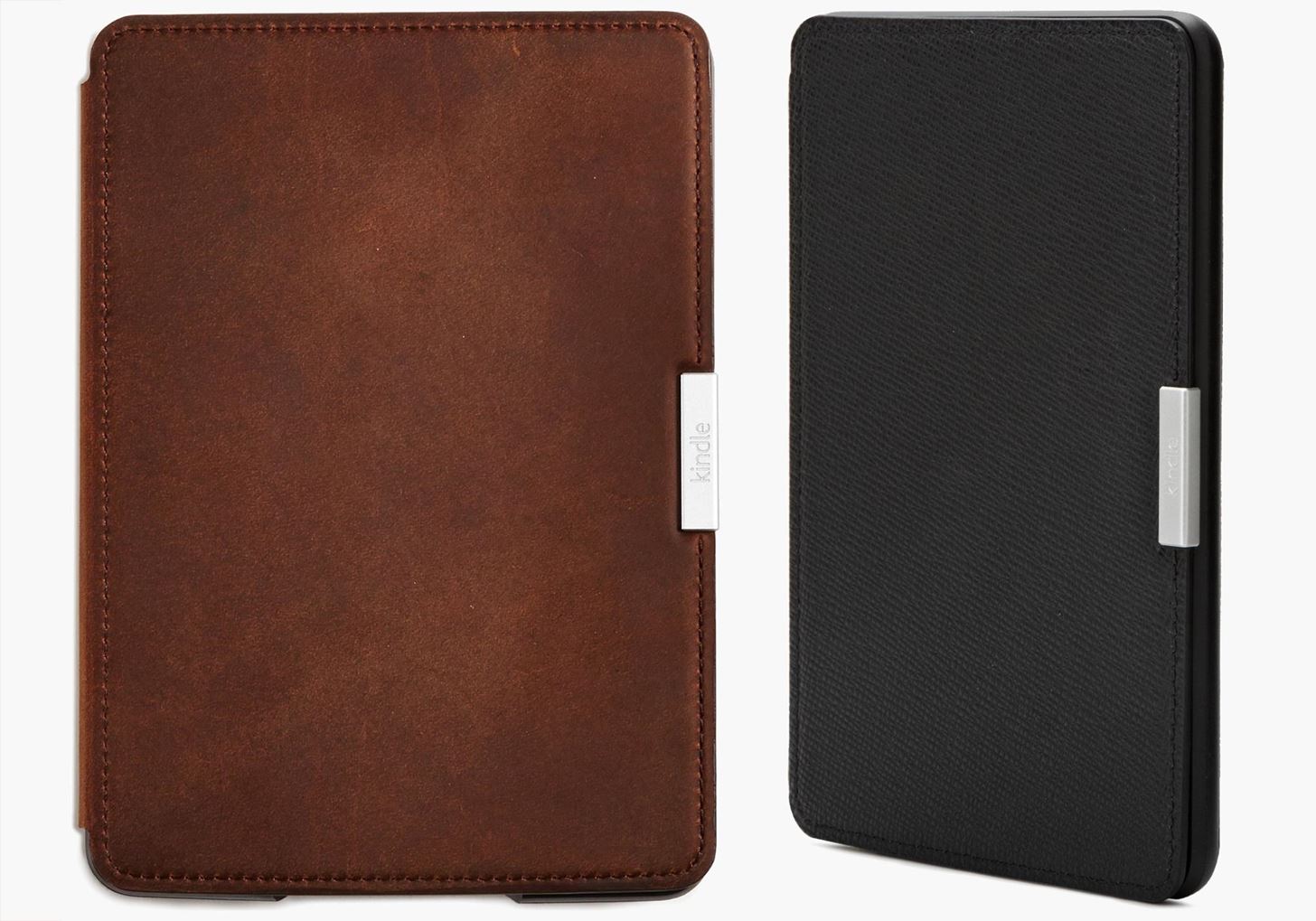
Really, you should be able to go with one of the much-cheaper third-party covers without any worry. A lot of these are only $10-$20, so we'll call it $15 for our purposes.
That brings our total up to $153.
Step 4: Fill Your Paperwhite with Books
Well, that's it. Your Paperwhite is now an Oasis for all intents and purposes, but at 47% of the price. You can use that leftover $137 to start filling up your Kindle with books. That's 27 books at an average of $4.99 per book.
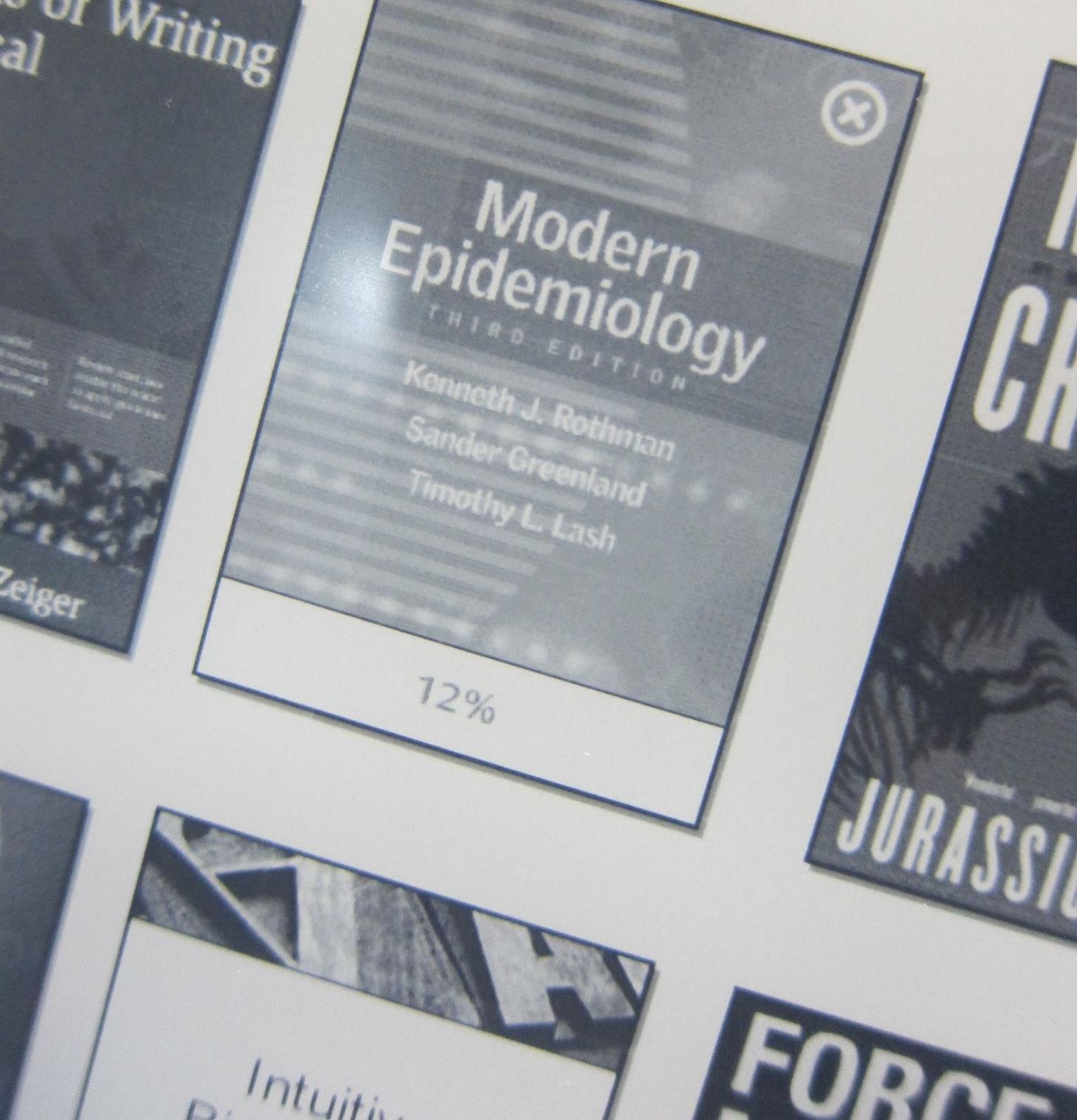
The Oasis won't begin shipping until April 27th, but unless there's some super-secret feature that Amazon hasn't announced yet, your money will probably be better spent on the trusty Paperwhite and a couple cheap accessories.
Just updated your iPhone? You'll find new features for Podcasts, News, Books, and TV, as well as important security improvements and fresh wallpapers. Find out what's new and changed on your iPhone with the iOS 17.5 update.
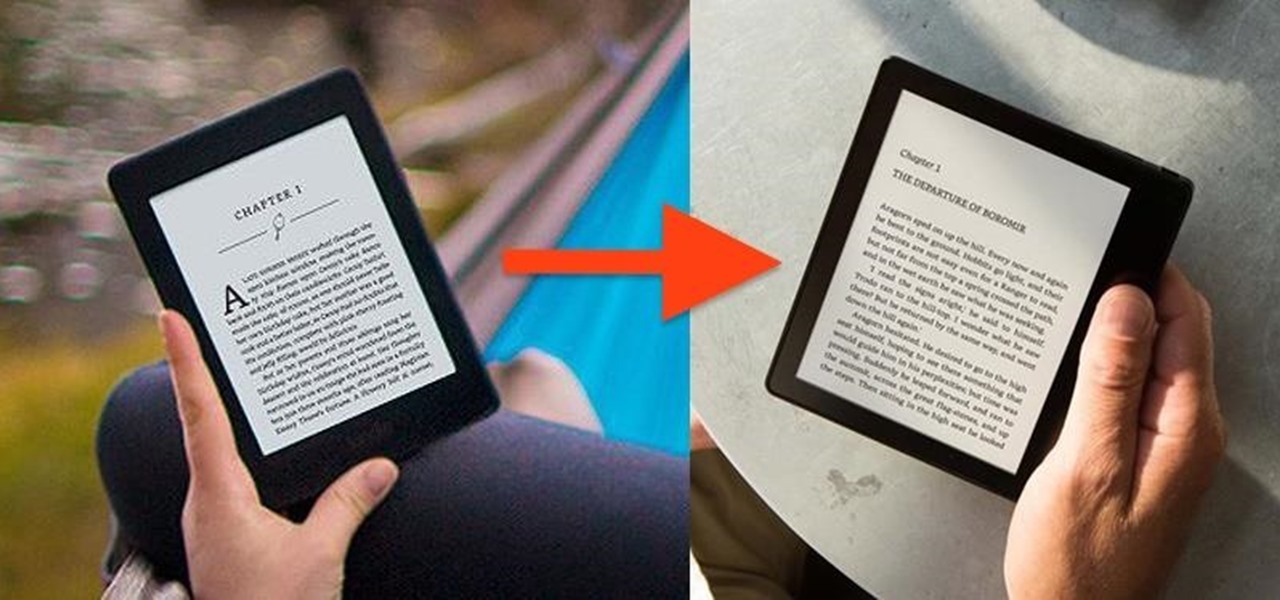



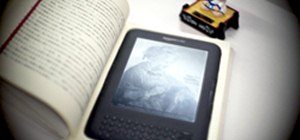








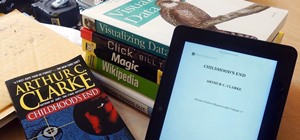





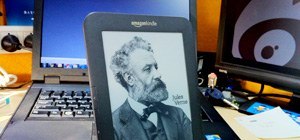






Be the First to Comment
Share Your Thoughts