getting rid of screenshot pictures
- Hot
- Active
-
 Forum Thread:
How to Use a Smartphone Remotely on Amazon Fire TV?
0
Replies
Forum Thread:
How to Use a Smartphone Remotely on Amazon Fire TV?
0
Replies
4 yrs ago -
 Forum Thread:
How do I install WhatsApp on fire HD 9? I used the video provided here but got stuck — the “install” button won’t click.
0
Replies
Forum Thread:
How do I install WhatsApp on fire HD 9? I used the video provided here but got stuck — the “install” button won’t click.
0
Replies
6 yrs ago -
 Forum Thread:
Is There a Way to Pin Documents or Videos to the Carousel of the Amazon Fire HD 7
0
Replies
Forum Thread:
Is There a Way to Pin Documents or Videos to the Carousel of the Amazon Fire HD 7
0
Replies
8 yrs ago -
 Forum Thread:
Hi,
0
Replies
Forum Thread:
Hi,
0
Replies
9 yrs ago -
 Forum Thread:
How to Delete Unwanted Audio Books?
0
Replies
Forum Thread:
How to Delete Unwanted Audio Books?
0
Replies
10 yrs ago
-
 How To:
Add Your Own Custom Screensaver Images to Your Kindle Lock Screen
How To:
Add Your Own Custom Screensaver Images to Your Kindle Lock Screen
-
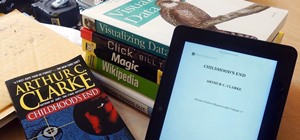 How To:
Add Any eBook Format to Your Kindle Fire HDX
How To:
Add Any eBook Format to Your Kindle Fire HDX
-
 How To:
Root Your Amazon Kindle Fire HDX in Less Than 5 Minutes
How To:
Root Your Amazon Kindle Fire HDX in Less Than 5 Minutes
-
 How To:
Install Almost Any Google Play or Third-Party App on Your Amazon Kindle Fire HDX
How To:
Install Almost Any Google Play or Third-Party App on Your Amazon Kindle Fire HDX
-
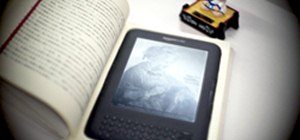 How To:
Make a Kindle Cover from a Hollowed Out Hardback Book
How To:
Make a Kindle Cover from a Hollowed Out Hardback Book
-
 How To:
Remove Amazon's DRM from Any Kindle eBook
How To:
Remove Amazon's DRM from Any Kindle eBook
-
 How To:
Install the Google Play Store on Your Kindle Fire Without Rooting
How To:
Install the Google Play Store on Your Kindle Fire Without Rooting
-
 How To:
Turn a Paperwhite into the New Absurdly-Priced Kindle Oasis
How To:
Turn a Paperwhite into the New Absurdly-Priced Kindle Oasis
-
 News:
Drop That Kindle—Amazon Removes Encryption Support for Fire Tablets (Update: It's Coming Back)
News:
Drop That Kindle—Amazon Removes Encryption Support for Fire Tablets (Update: It's Coming Back)
-
 How To:
Get a Standard Android Home Screen on Your Kindle Fire
How To:
Get a Standard Android Home Screen on Your Kindle Fire
-
 How To:
Install Flash on Any Kindle Fire
How To:
Install Flash on Any Kindle Fire
-
 How To:
Install a Third-Party Keyboard on Your Amazon Kindle Fire HDX
How To:
Install a Third-Party Keyboard on Your Amazon Kindle Fire HDX
-
 How To:
Replace Your Kindle's Broken E Ink Display Yourself
How To:
Replace Your Kindle's Broken E Ink Display Yourself
-
 How To:
Hack Your Kindle Touch to Get It Ready for Homebrew Apps & More
How To:
Hack Your Kindle Touch to Get It Ready for Homebrew Apps & More
-
 How To:
Put music and text files onto an Amazon Kindle
How To:
Put music and text files onto an Amazon Kindle
-
 How To:
Bookmark eBook pages in the Amazon Kindle
How To:
Bookmark eBook pages in the Amazon Kindle
-
 News:
After FirePhone Flop, Amazon Reenters Smartphone Market — but in a Much Better Way
News:
After FirePhone Flop, Amazon Reenters Smartphone Market — but in a Much Better Way
-
 Urgent:
If You Own an Older Kindle, You Must Do This Immediately
Urgent:
If You Own an Older Kindle, You Must Do This Immediately
-
 How To:
Root Your Amazon Fire HD 7 Tablet
How To:
Root Your Amazon Fire HD 7 Tablet
-
 News:
Amazon Echo Is Google for Your Living Room
News:
Amazon Echo Is Google for Your Living Room

















1 Response
Try installing a gallery app from the app store, then select the images you want to delete.
Or, install a file manager and delete the 'Screenshots' folder.
Share Your Thoughts