According to Amazon.com, Kindle was their best-selling item this year, which means many, if not all of you are playing with a brand new Kindle on Christmas Day. Of all of Amazon's Kindle models, the Kindle 3 (6") will be the most common eReader in everyone's hands, either the Wi-Fi version or the 3G model.
But if you're new to Kindle eReading devices, check out all of the  Kindle tutorials on WonderHowTo for help.
Kindle tutorials on WonderHowTo for help.
Also, there's a good article at College Degrees, called Hack Your Kindle: 100+ Tips, Resources, and Tutorials to Read Better and Learn Faster, which links to many different how-to articles across the web.
Plus, Amazon has plenty of information available on their Kindle website to help you get started with reading eBooks, downloading free Kindle eBooks, setting up the wireless connection, staying organized and much, much more! If you need help with your Kindle, this is the place to go. They can tell you how to do just about anything with your new Kindle eReader.
Simply visit the Kindle Support section on their website and choose your model. For convenience's sake, here's all of the quick links to their extensive guide to getting started with your Kindle 6" (Latest Generation).

For New Kindle Users
- About Kindle
- The Kindle 3's Battery Life
- How to Charge and Power Up Your Kindle 3
- How to Use the Kindle 3 Controls
- How to Use the Kindle 3 Menus
- How to Use the Kindle 3 Home Screen
- How to Register Your New Kindle 3 (with video)
- How to Set a Password for the Kindle 3
- How to Set Up Your Kindle Payment Method
- How to Shop for eBooks and Other Content on the Kindle Store
- How to Use Your Kindle 3 Covers
Wireless on the Kindle 3
- No Wireless Contract, and No Wireless Fees
- How to Set Up Wireless on Your Kindle 3
- How to Set Up Your Wi-Fi Network (with video)
- Wireless Coverage Map
- How to Sync Material Across Your Devices
- How to Receive Your Kindle Content Wirelessly
- Whispernet Service Options and International Fees
- Wireless Status Indicators
- Wireless Troubleshooting
Shopping for Kindle Content
How to Shop for Content on the Kindle 3
- How to Buy Content
- How to Connect to the Kindle Store
- How to Navigate the Kindle Storefront and Menu
- How to Browse Store Categories
- How to Search the Kindle Store
- How to View Product Details
How to Shop the Kindle Store on Amazon.com
- How to Find Content in the Kindle Store
- How to Order from the Kindle Store
- How to Receive Your Kindle Store Purchases
- How to Use Gift Cards for Kindle Purchases
- Your Kindle Library Content
Managing Your Kindle 3 on Amazon.com
- Your Kindle(s)
- Your Kindle Approved E-mail List
- Your Personal Document Charge Limit
- Your Default 1-Click Payment Method
- Your Country
- International Roaming Settings
- Your Pending Kindle Subscriptions
- Your Active Kindle Subscriptions
- Keeping Subscription Content
- Your Orders
- Your Individual Charges
- Delivery Status
Organizing Your Kindle 3 Content
- Content on the Home Screen
- How to Sort Content and Use Collections
- How to Search on Kindle
- How to Download New Content
- How to Download Archived Content
- How to Remove Kindle Content
- How to Keep Subscription Content
- Your Kindle Library Content
Experimental Features
- How to Browse the Web
- How to Use Text-to-Speech (Asking Kindle to Read to You)
- How to Listen to Music
- How to Transfer MP3s
Traveling with Your Kindle
- Wireless Coverage Map
- Battery Life
- How to Charge the Kindle's Battery Outside the United States
- How to Shop and Download Archived Content without Wireless Service
- How to Transfer Personal Documents without Wireless Service
- International Service Fees for U.S. Customers
Using Kindle if You Live Outside the United States
- How to Buy Kindle from Amazon.com
- How to Shop in the Kindle Store
- How to View and Update Your Country or Region
- How to Use Whispernet Outside the United States
- How to Charge Your Kindle Outside the United States
- How to View International Support Materials
Customize Your Reading
- How to Use the Menu to Navigate While Reading
- Content Formatting on Kindle
- How to Set Text Size, Screen Rotation and Words per Line
- How to Use the Progress Indicator
- How to Use Annotations: Highlights, Bookmarks, Clippings, Notes
- How to View Popular Highlights
- How to Share Highlights and Notes on Facebook and Twitter
- How to Navigate Within a Periodical
- How to Select Internal Links
- How to Ask Kindle to Read to You
- How to Use the Voice Guide
- How to Listen to Audiobooks
- How to Play Music While Reading
- How to Use the Built-in Dictionary
- How to Zoom on Images and PDF Documents
- How to View Kindle Active Content
Giving Kindles and New Content
- How to Give a New Kindle as Gift
- How to Give a Used Kindle as Gift
- How to Receive a Kindle as a Gift
- Getting to Know Your New Kindle
- Giving and Receiving Kindle Book Gifts
- How to Use Gift Cards to Purchase Kindle Devices, Books and Accessories
- How to Sell Your Kindle
Managing Your Kindle Subscriptions
- How to Get Started
- Items Available Via Subscription
- Kindle Newspaper and Magazine Privacy and Security
- Delivery of Subscriptions
- How to Check for Delivery of Subscriptions
- How to Transfer Periodical Subscriptions
- How to Update Subscription Payment Methods
- How to Reactivate and Cancel Subscriptions
- Subscription Content Issues
- How to Keep Subscription Content
Transferring, Downloading and Sending Files to Kindle
- How to Transfer Files to a New Kindle
- How to Download Archived Items From Kindle
- How to Transfer Periodical Subscriptions
- Your Kindle Library Content
- How to Download Archived Items Without a Wireless Connection
- How to Transfer Files via USB
- How to Send Personal Documents to Kindle
- Fees for Personal Document Service
- How to Download to Multiple Devices
- Files Kindle Recognizes
Troubleshooting Your Kindle
- Registration Issues
- Screen Issues
- Broken Kindle Screen or Case
- Wireless Issues
- Lost or Stolen Kindle
- Password Issues
- Kindle Account
- Power Issues
- Connecting Via USB
- Music & Audible Files
- Kindle Lighted Cover
- Content Issues
- Kindle and Kindle Content Return Policies












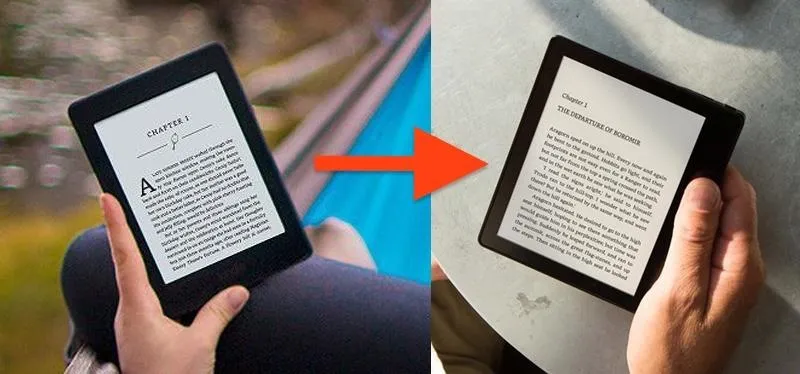









Comments
Be the first, drop a comment!