Non-Fire Kindles

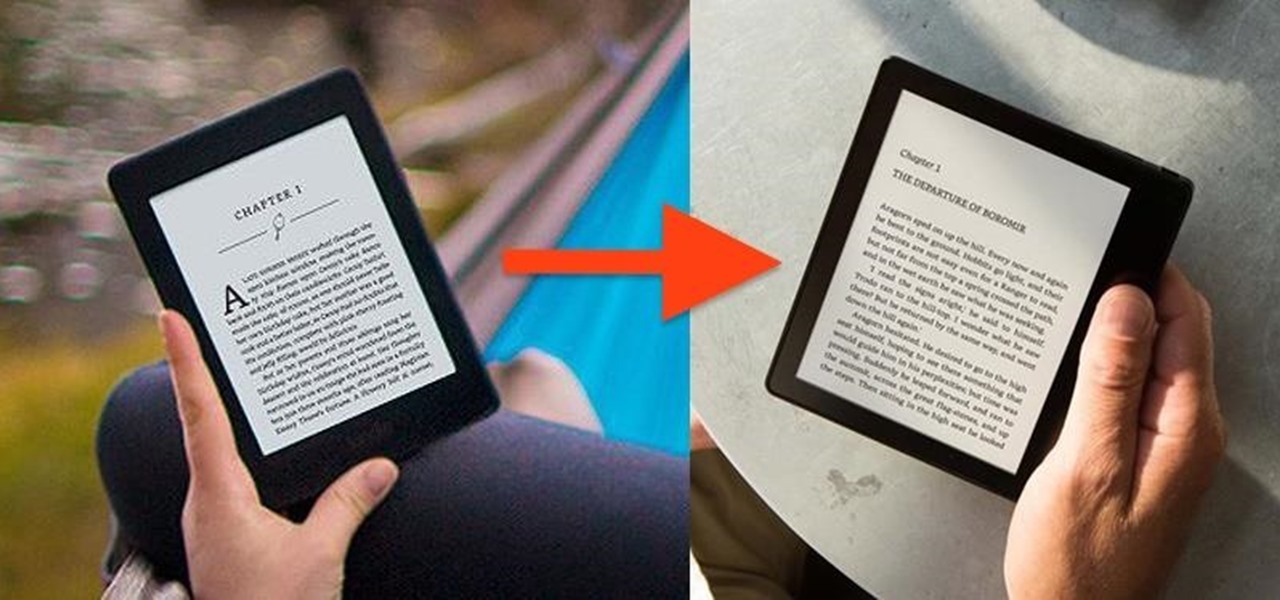
How To: Turn a Paperwhite into the New Absurdly-Priced Kindle Oasis
Amazon just unveiled the Kindle Oasis, the latest model in its popular line of e-readers. There are a couple of nice new features, but it's pretty hard to see how any of them justify the whopping $290 price tag (or $310 if you don't want ads littering your screen).
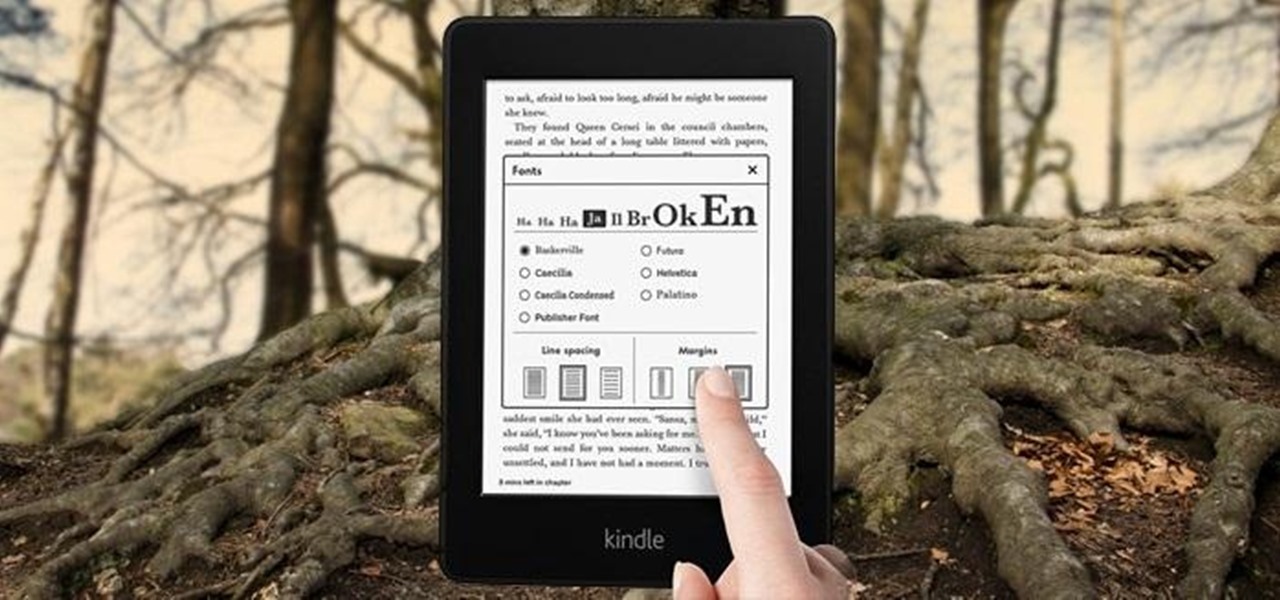
How To: Root Amazon's New Kindle Paperwhite eReader
Amazon's newest addition to the Kindle family, the Kindle Paperwhite, has a built-in light and much better resolution than its predecessors. Amazon boasts that the battery can last up to eight weeks (based on 30 minutes of reading per day with Wi-Fi turned off) and weighs less than half a pound.

How To: Hack Your Kindle Touch to Get It Ready for Homebrew Apps & More
Thanks to Yifan Lu, it's been discovered that the operating system running on the Kindle Touch is written mostly in HTML5 and JavaScript, unlike the previous models which used Java. This is exciting, because when a device is hacked or rooted, that means homebrew programs can be run on the device, maximizing its potential and getting the most for your money.
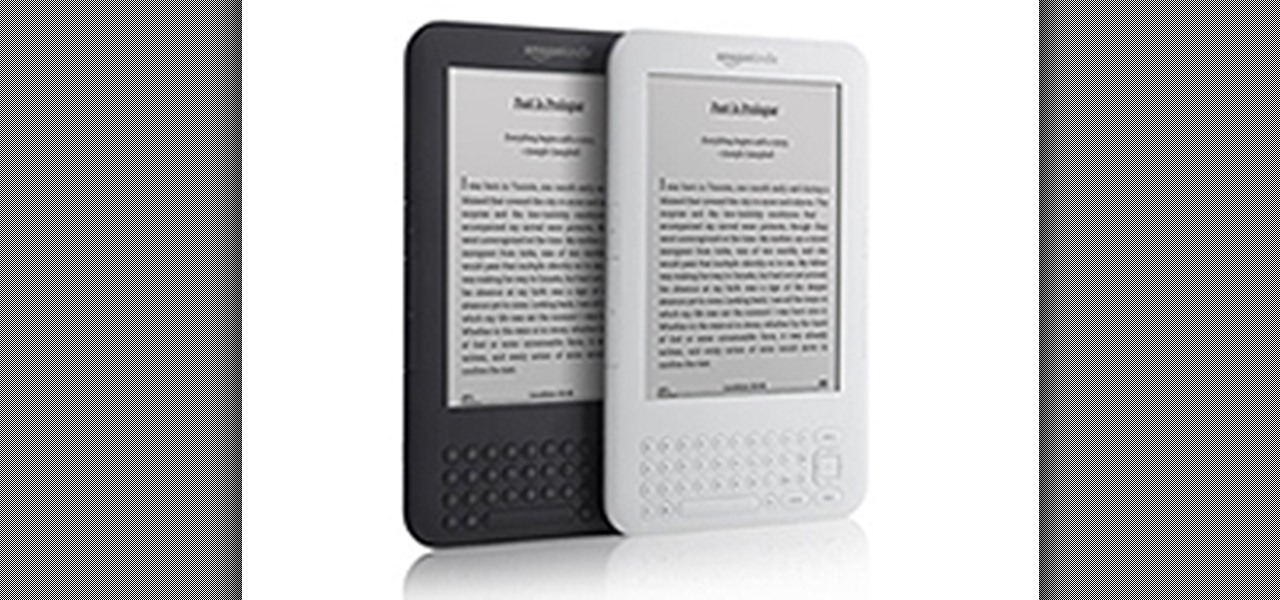
How To: Use Your Kindle 3 eBook Reader Device from Amazon
According to Amazon.com, Kindle was their best-selling item this year, which means many, if not all of you are playing with a brand new Kindle on Christmas Day. Of all of Amazon's Kindle models, the Kindle 3 (6") will be the most common eReader in everyone's hands, either the Wi-Fi version or the 3G model.
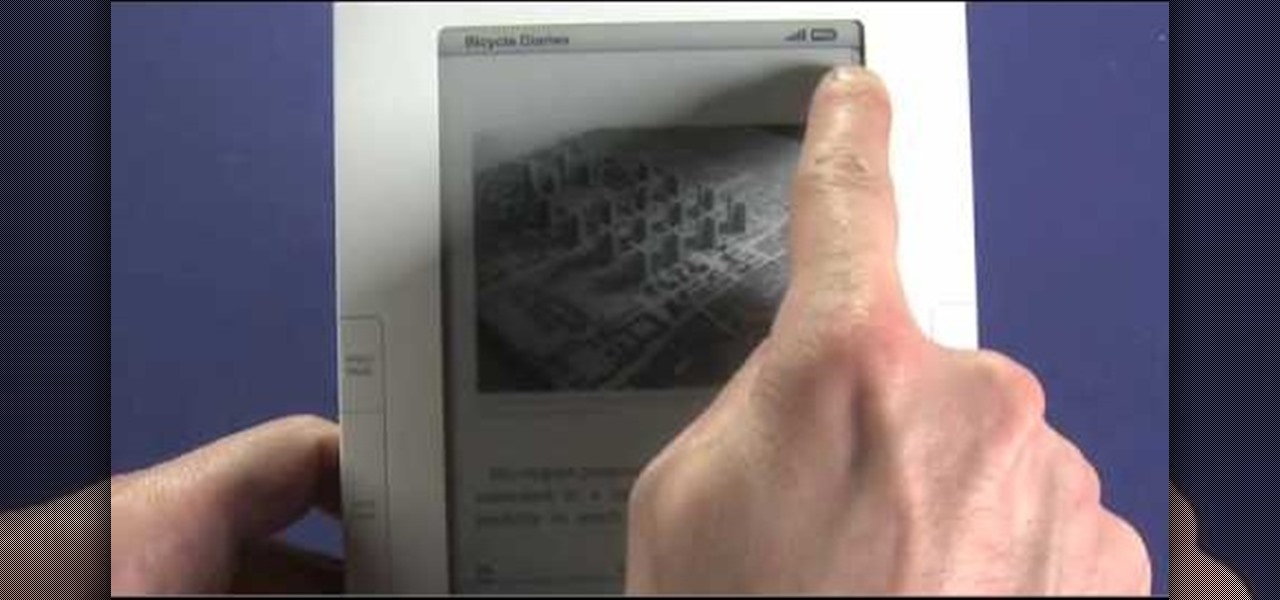
How To: Use advanced features of the Amazon Kindle 2, like bookmarking and annotation
The Amazon Kindle 2 has changed the way millions of people read books, but many of you aren't taking full advantage of your device's many advanced features. This video will show you how to use some advanced features of the Kindle 2, including how to highlight text, annotate text, and add a bookmark.
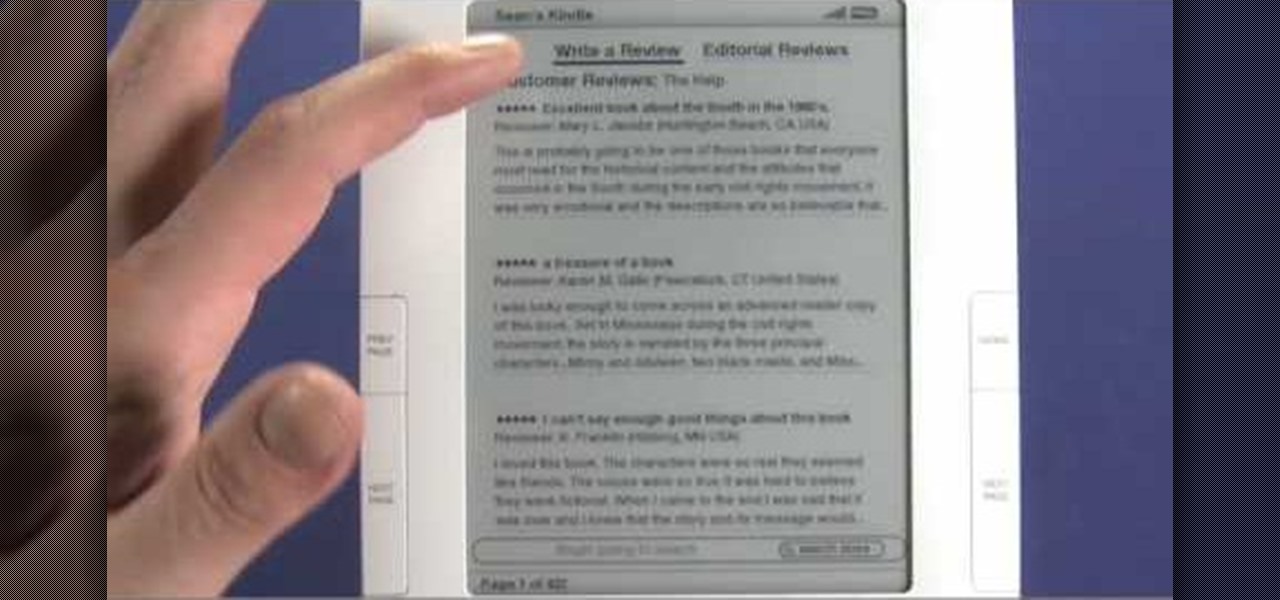
How To: Buy a new eBook on an Amazon Kindle 2 eReader
Interested in adding a new book to your digital collection? It's easy! And this brief video tutorial from the folks at Butterscotch will teach you everything you need to know. For more information, including detailed, step-by-step instructions, and to get started buying and downloading eBooks from the Amazon bookstore to your own Kindle 2 or Kindle 3 eReader, take a look.

How To: Find free eBooks for your Amazon Kindle
Check out this awesome tip from CNET on getting FREE eBooks of the web and onto your Amazon Kindle for easy and cheap reading. They show you the exact process for getting free ebooks for your Kindle, so watch and learn. It's worth it!

How To: Put music and text files onto an Amazon Kindle
See how easy it is to install media on your Amazon Kindle! CNET Quick Tips shows you how to use the USB cable to put your own documents on the Kindle to read later. You can add music and text files by simply dragging and dropping the files onto the Kindle from your computer. This video makes it all look so easy.
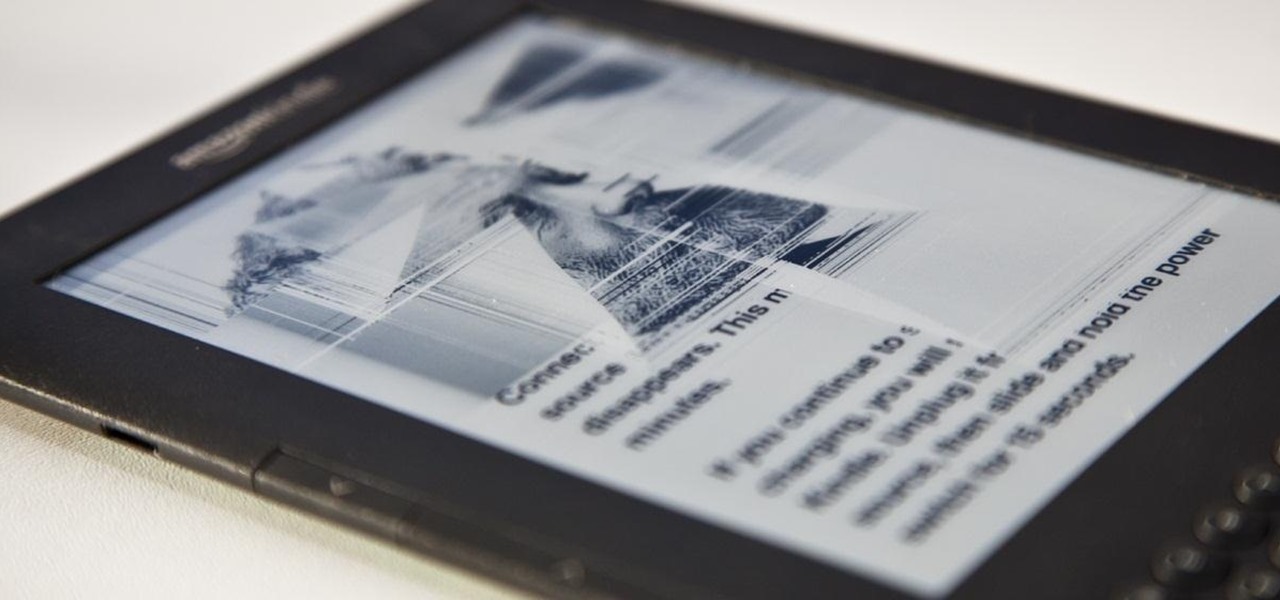
How To: Replace Your Kindle's Broken E Ink Display Yourself
The reason Amazon's Kindle has become so popular over the past several years is due to the amount of digital books one can fit inside—over 1,000 for the smallest Kindle. Gone are the days of lugging around heavy books to school and the airport. Instead we can fit our e-readers snugly inside our bags and never worry about forgetting a book.

How To: Add Your Own Custom Screensaver Images to Your Kindle Lock Screen
Don't be too disappointed if you don't have the spiffy new Kindle Touch, there is an up side. The benefit to owning the older (duller) models is that the firmware remains the same throughought generations, so the hacks retain their usefulness. This has given the modding community for Kindle a bunch of time to flourish, with tons of great code, hacks and homebrew. Today's Null Byte is going to show you how you can root, and then remove the crappy original screensavers that come installed on th...

How To: Jump pages to new locations in the Amazon Kindle
Want to skip ahead in an eBook? Watch this computer tutorial video to learn how to jump to a new location in the Amazon Kindle. Jumping pages in the Kindle video will be easy once you've mastered the tips in this how-to video.

How To: Look up word definitions on an Amazon Kindle
See how easy it is to use the Amazon Kindle eBook reader. This Quick Tips video from CNET shows you how to use the built-in dictionary to look up those hard, mystifying, multi-syllabic words. Finding defintions has never been easier while reading a book.

How To: Bookmark eBook pages in the Amazon Kindle
Check out this Quick Tips video from CNET to learn how to bookmark pages in the Amazon Kindle so you can make sure you don't lose your place, or mark a really juicy part for later. Never get lost again during your eBook reading!

How To: Download and play music on an Amazon Kindle
Watch this CNET Quick Tips video to learn how to add your own MP3s for background music on the Amazon Kindle. Some readers just like to listen to music as they read, and the Kindle makes that easy. It's as easy as dragging and dropping your digitla music files onto your Kindle from your computer.

How To: Setup Amazon Kindle 2 ebook digital reading device
New to Amazon's Kindle 2? Learn how to register your Kindle 2, shop in the Kindle Store, read books on Kindle 2, and more. This is an official video from Amazon on how to use your digital book. This is the future guys. Also, check out the free Kindle iPhone app! Setup Amazon Kindle 2 ebook digital reading device.





