Check out this awesome tip from CNET on getting FREE eBooks of the web and onto your Amazon Kindle for easy and cheap reading. They show you the exact process for getting free ebooks for your Kindle, so watch and learn. It's worth it!
Feedbooks lets you download free e-books right to your Kindle device, and it's perfectly legal.
First, make sure your Kindle's on and the wireless connection is active.
Press menu and select experimental.
Then select basic Web.
Press menu again and select enter URL.
Then enter www.feedbooks.com/mobile.
Now you can browse through books by title or author. It's a little tedious using the navstick to move down and select the titles.
Once you've found the book and clicked, it will ask if you wish to download it. Say OK.
It downloads. And once it is finished--press Home and the book will show up on your list of books. No charge! The full public domain book is there, absolutely legal.
Feedbooks.com also makes a Kindle Guide that you can download and use instead of the browser. When you download the guide, it shows up in your list of books on the home page. And then you can open that guide and browse for books from there.









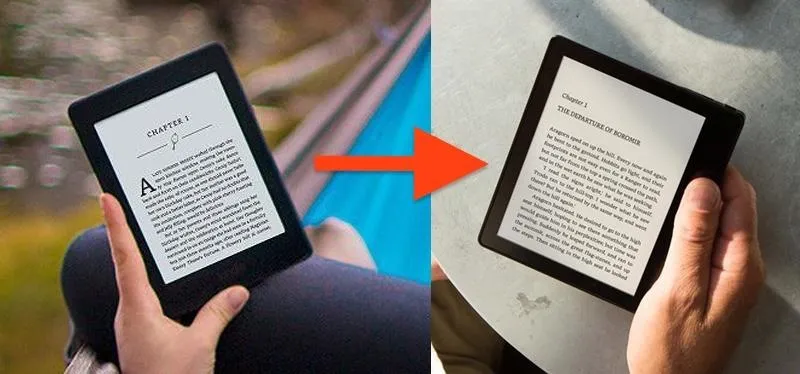









Comments
Be the first, drop a comment!