 Want to drop Amazon's DRM from a Kindle eBook you've purchased? As the saying goes, where there's a will, there's a way. And, in this case, there are actually a couple of ways: One method uses Calibre and works for both Windows and Mac users, the other uses an AppleScript and is Mac exclusive. To maximize the usefulness of this guide, we've chosen to excerpt a tutorial that uses the OS-agnostic method. Mac users looking to find a writeup of the latter method, however, should look here.
Want to drop Amazon's DRM from a Kindle eBook you've purchased? As the saying goes, where there's a will, there's a way. And, in this case, there are actually a couple of ways: One method uses Calibre and works for both Windows and Mac users, the other uses an AppleScript and is Mac exclusive. To maximize the usefulness of this guide, we've chosen to excerpt a tutorial that uses the OS-agnostic method. Mac users looking to find a writeup of the latter method, however, should look here.
How to Crack the Amazon Kindle DRM (PC/MAC)

Warnings
- You must already be able read your eBooks, either on your computer or on your eBook reader—Kindle, Nook, etc. If you cannot read eBooks on your on your computer or on your ebook reader, you won't be able to remove the DRM. Contact your ebook retailer and sort out any problems reading your ebooks before trying to remove the DRM.
Download and install Calibre for your OS.

Download the latest Combined Tools package and unzip it.

Run Calibre. Click Preferences. Click Plugins.

Click on the large "Add a new plugin" button
![]()
For the remaining steps, click through to Apprentice Alf's Ebook Formats, DRM and You — A Guide for the Perplexed!









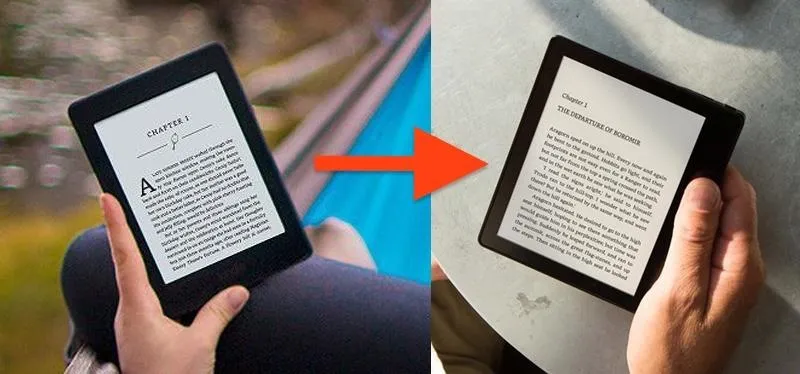









Comments
Be the first, drop a comment!